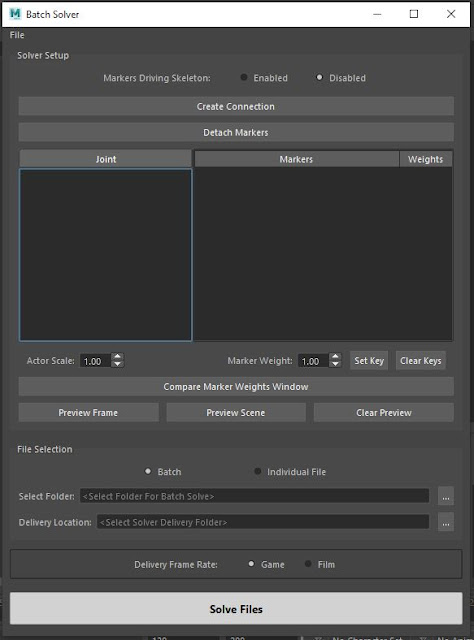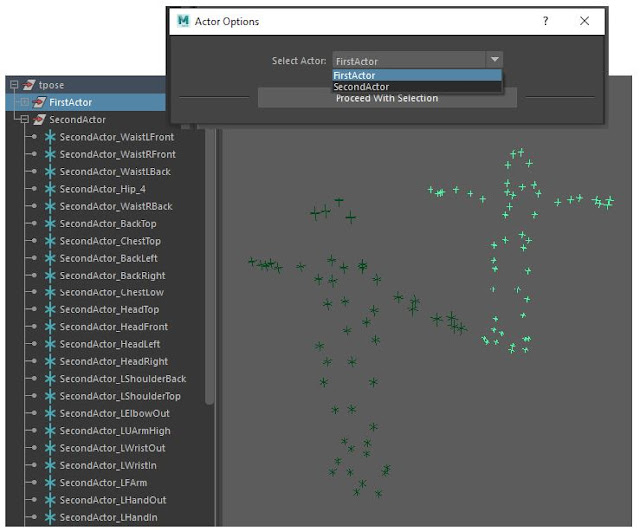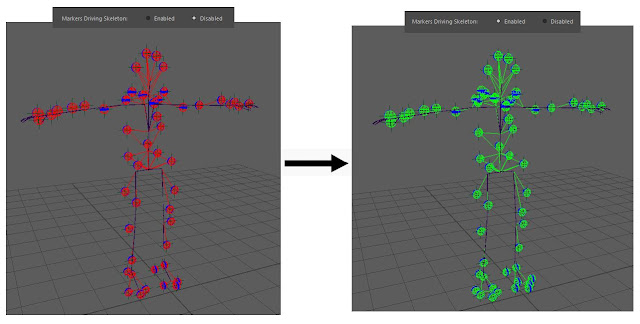The Batch Solver tool was set up to optimize mocap data solving capabilities, as well as quickly process bulk amounts of body capture data.
The data used in this breakdown was shot via an OptiTrack motion capture system. The batcher leverages Peel Solve (created by Alastair Macleod) and revolves around the creation of solver assets, which can only be generated and modified via this tool.
The following video breaks down initial setup of a solver asset:
Set up is simplified as much as possible. The user simply selects a rig, from the list of rigs prepped and stored in our depot, as well as a data file to use for lining up a skeleton to an actor's marker set.
Should the selected file contain more than one actor, the user will be prompted to select their desired marker set.
The tool will ultimately assemble a scene in which your selected marker set is connected to, and set up to drive, your chosen character rig. Whether or not the marker set is currently driving the character skeleton is denoted by the enabled/disabled option at the top of the tool, as well as the marker's color in the scene.
The UI will reflect all current connections and contains a list of all joints found in the character skeleton. When selected from the UI's joint list, all marker connections as well as the marker's current weighting will be listed. Any joints with no marker connections will be italicized.
The user is then able to go about adjusting marker set scale and line up the skeleton in the marker cloud.
The goal for working this way is to only have to worry about setting up an asset once per actor per marker set configuration. To support this, the tool comes with a handful of customization options, to allow the user to go in and fine-tine their solver asset and ensure they are getting the best solve they can.
The next video outlines some of the customization features of the Batch Solver:
These options include the ability to create and detach marker connections on the fly, as well as modify marker weighting. This is key, as altered marker weights can help overall deformation, such as straightening a leg and keeping feet level with the ground or reducing odd spine bends.
Additional features include single frame and full scene preview options, as well as the ability to compare marker weighting across multiple joint selections via an easy to read pop up window.
Additionally, you can choose to solve an individual file instead of batching through multiple. If you elect to do so, the current scene will be updated to fit the newly selected data file. This will allow you to customize the solve further should that be needed.
This tool also removes all tedium associated with file management, or any need to separate out actors from cleaned files, etc.
In an example, say you are working from Actor 1's solver asset. You have it open in a scene and are ready to solve that actor's data from a shoot. All one would have to do is select the folder in which all clean data has been stored and point the tool to a delivery folder.
If said folder was comprised of 5 files in total, and 3 of those moves included the actor:
the batcher will read through and process only the relevant files.
The tool generates a pop up once completed, listing all files that were bypassed and produces a solved file for every applicable move.
Each move will maintain its original naming with the actor's name added on as a suffix. The overall idea being you start with one folder of cleaned moves and end with one folder of solved files, one file per actor in each cleaned mocap data file.
The following video is a quick quality comparison. The slightly grey character on the left had been solved via Motive, the one on the right via this batcher's custom Peel Solve: