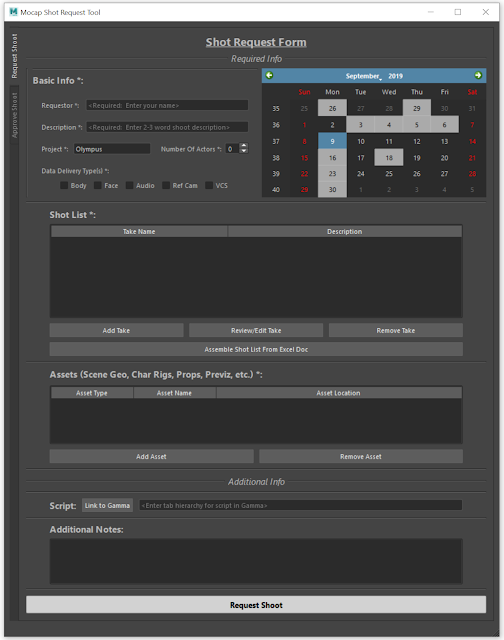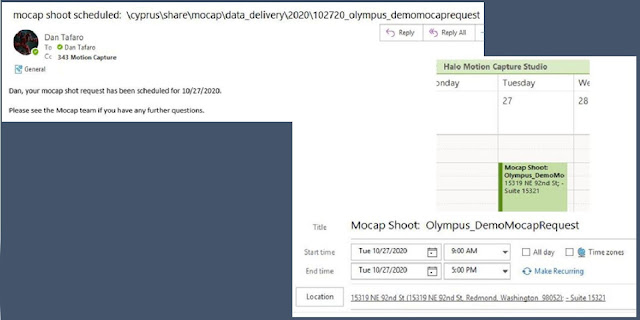The Shot Request tool was created in an effort to streamline the shot request process, to avoid oversights, miscommunications, or missing pieces of information pertinent to a shoot.
This is a Maya based tool, geared towards animator use, as they are the individuals making a request. It's main goal is to promote organization and get the requestor thinking about what they need and what they want to shoot. It ensures all involved parties are kept informed via email and generates or contains all elements needed for a successful shoot, making sure that the Mocap team has all they need to facilitate a request.
Filling out a request is as simple as filling out a form. The tool features a custom calendar widget that links to a calendar in outlook set up specifically for mocap shoots. Any date in which a shoot has already been scheduled will be greyed out.
From there, the user fills out information regarding the project this data is for, a quick description of the shoot, and what king of delivery data they are looking for (body capture, face capture, virtual camera, etc.).
Additionally, they will set up a shot list, and direct the tool to any assets related to the shoot (things like character rigs and scene geo for real time, props, previz, anything important). Lastly, they have the option to identify any scripts from our script depot, as well as add in any notes related to their request. For instance, if anything is missing from the request but they plan to add it in at a later time.
Once a request is submitted, the tool will leverage project, request date, and shoot description info to create a folder for the request. This folder will contain the given shot list, as well as all assets associated with the request, so that the mocap team can go about setting up a real-time scene, or account for any assets that need to be prepped for delivery purposes.
An email will also be sent out to the requestor and the mocap alias email address. This email will contain a brief detailing of all shoot information, as well as custom next step call outs based off of which delivery data types were requested.
Scheduling is done through the tool's Approval tab. This tab is password protected, to ensure only the mocap team can approve and finalize a shoot.
All pending requests are listed in this tab, and once selected a final shot date as well as start and end times for the shoot can be set before scheduling.
Additionally, any pending requests that are no longer relevant can be removed and cleaned out of our pending request folder depot.
When a shoot is scheduled, a final email will be sent out to confirm and a new outlook appointment will be added to the mocap calendar.
The shoot's folders will also be finalized and created for proper data storage and delivery.